Using a computer involves using the standard input devices like Mouse and Keyboard. Its such a important part of our daily lives that it has to be comfortable and your perfect partner. However there can be a need to use a alternative to Mouse for various reasons.
A Touchpad or a TrackPoint can be one of the alternatives to using Mouse. The below post describes the touchpad in detail and the benefits of using a Touchpad over a standard Mouse.
Touchpad
Touchpad is one of the more known and recognized alternative to mouse. Touchpad comes along with a laptop or notebook and is a button-less input device operated by moving the fingers over a touch sensitive surface. A touchpad is also sometimes called as Trackpad.
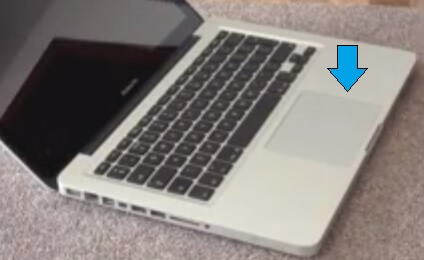
Laptop Trackpad
The Mouse Cursor moves as per the movement of the fingers over the touch sensitive surface. To click or double click just need to tap on the surface. A combination of key and a tap will perform the right click function or sometimes the right click is just tapping a particular area of the surface.
TrackPoint
Some laptops there is a provision of a TrackPoint. A TrackPoint is a small button situated on the keyboard. Moving the fingers over this button will control the movement of the cursor.
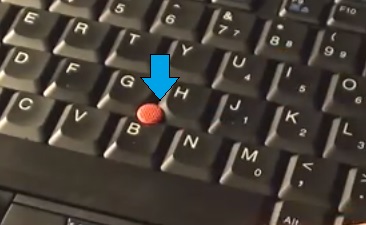
Laptop TrackPoint
Benefits of Using Mouse Touchpad or TrackPoint
- Since you need to just move your fingers over an area its very easy to use and follows the most natural hand and finger actions.
- Since it is attached to the keyboard there is no extra wires to be plugged in.
- A Touchpad completely eliminates the need of a Mouse. This becomes a important consideration for frequent travelers.
- Since the Touchpad can be used by just moving the fingers and eliminates the need to click, it gives less pressure to the wrists and hence it is a useful Mouse alternative for people with physical disability like carpal tunnel or developmental abilities are not able to use the standard mouse as a input device.
However there are many scenarios where the touchpads do not work properly. Refer to ‘Fix Common touchpad Issues’ post to understand the reasons for laptop touchpad not working and the different ways to resolve the issue.
If you want to disable a mouse touchpad, Refer to the post ‘Disable Mouse Touchpad’ for step by step instructions to disable a Mouse Touchpad.
As technology emerges, there are many input devices that can be used as alternatives to Mouse. Contradictory to the belief, Touchpad is one of these Mouse alternatives which is quite interesting and also comfortable and easy to use. Once tried out many individuals prefer to use these Mouse alternatives than using the standard mouse.