Clicking Mouse with a Macro is now possible allowing you to Automate single or multiple Mouse Clicks. Yes the Mouse Clicking Macro can click the Mouse Buttons as you want. Whether you want the Mouse Click Macro to Click 4 times in a second at specific screen location, multiple left click at current Mouse Cursor Location or anything else, the Auto Mouse Click Software presented here do everything for you.
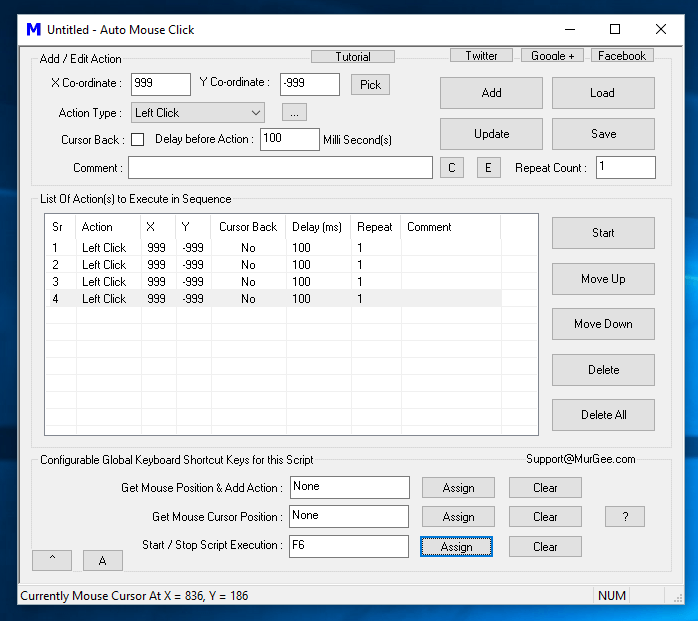
Mouse Click Macro to Click 4 Times at Current Mouse Cursor Location with Keyboard Shortcut
The above Screenshot displays a Mouse Click Macro to Click 4 Times whenever Keyboard Shortcut F6 is pressed. All the Simulated Mouse Clicks are done at 100 Milli Second Time Interval. Note that Screen Location of every Mouse Click in the Macro is defined by X and Y Screen Co-Ordinate Values. In order to Simulate Mouse Click at current Mouse Cursor Location, all the 4 Mouse Click have been defined special Screen Co-Ordinates of X as 999 and Y as -999.
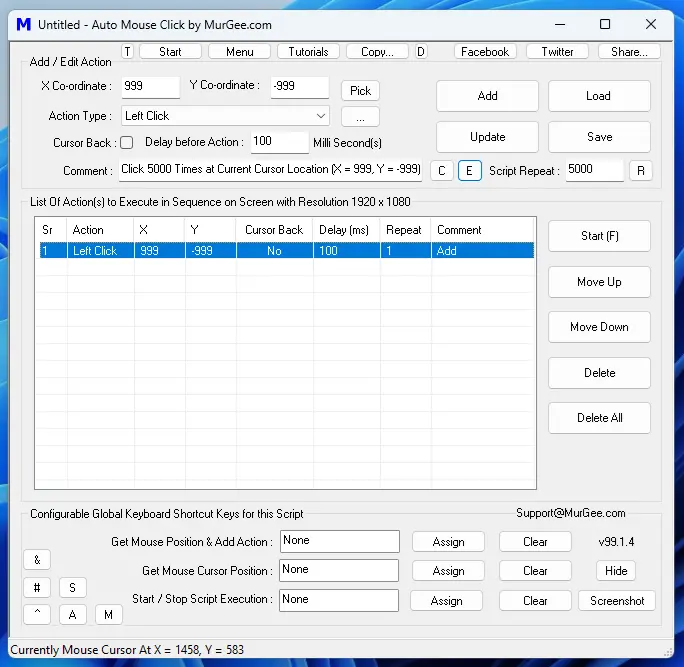
Mouse Click Macro to Click 5000 Times at Current Mouse Cursor Location with single Action Repeated at 100 Milli Second Interval with Keyboard Shortcut
Another Mouse Clicking Macro is displayed in the above Screenshot which allows you to Automate Left Mouse Click 5000 times at 100 Milli Seconds Time interval on the press of Keyboard Shortcut F6. Note that instead of adding 500 Left Clicks to the Macro, only one Left Click Action has been added to the Macro and it’s Repeat Count has been set to 5000 allowing easy management of the Macro.
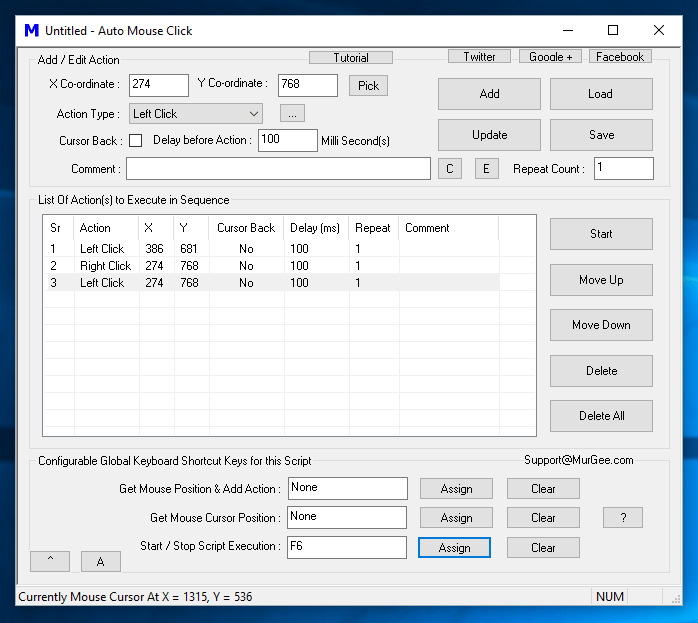
Mouse Click Macro to Click Left and Right Mouse Clicks
When automating Mouse Clicking with this Auto Mouse Click Application, you are not limited to just simulating Left Mouse Clicks. Yes you can automate Right Mouse Click and other types of Mouse Clicking as well. Many Games require you to do Fast Mouse Clicking of various types and this simple and easy to use Mouse Click Macro creation Software allows you to automate Mouse Clicking easily and quickly. The Screenshot above displays a Mouse Click Macro which simulates Left Mouse Click at a particular screen location and then after a fixed time delay allows you to simulate Right Mouse Click and then finally another Left Mouse Click. Automating Multiple Mouse Clicking of various Click types can be really time saver and is indeed efficient way of Clicking Mouse Multiple times.
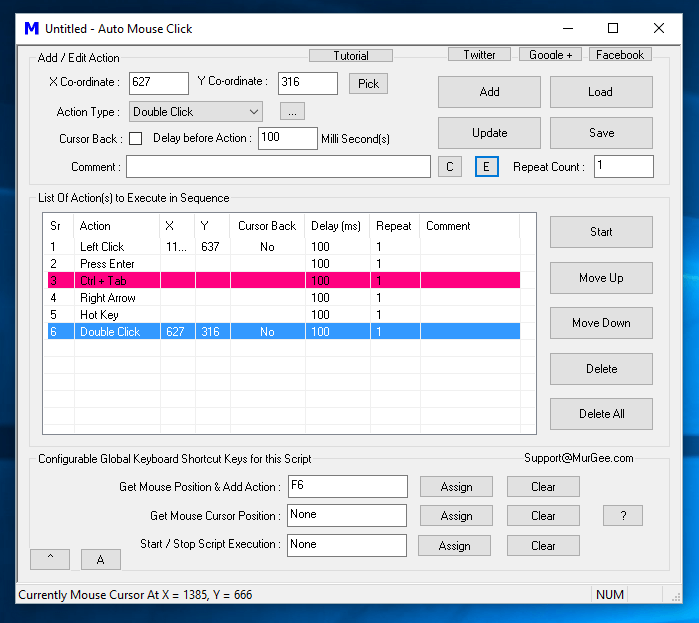
Mouse Click Macro to Click Mouse and Automate Key Pressing
Yes a Mouse Clicking Macro should automate Mouse Clicking, but practically speaking Human Input to Computer is normally comprised of Mouse Clicking and Key Pressing on keyboard. The above Macro displays a Macro Script simulating Mouse Clicking and Key pressing. The Mouse Clicking at fixed Screen Location is dependent on exact Window Location and exact input parameters. On the other hand pressing Keystrokes is not dependent on an Application opening on exact screen location and hence can be really useful. In the above Automated Mouse Click Macro, the Macro does presses some keystrokes like Enter Key, Ctrl + Tab, Right Arrow key and finally Double Mouse Click. The Addition of Keyboard Automation to a Mouse Automation Script really makes it useful and handy.
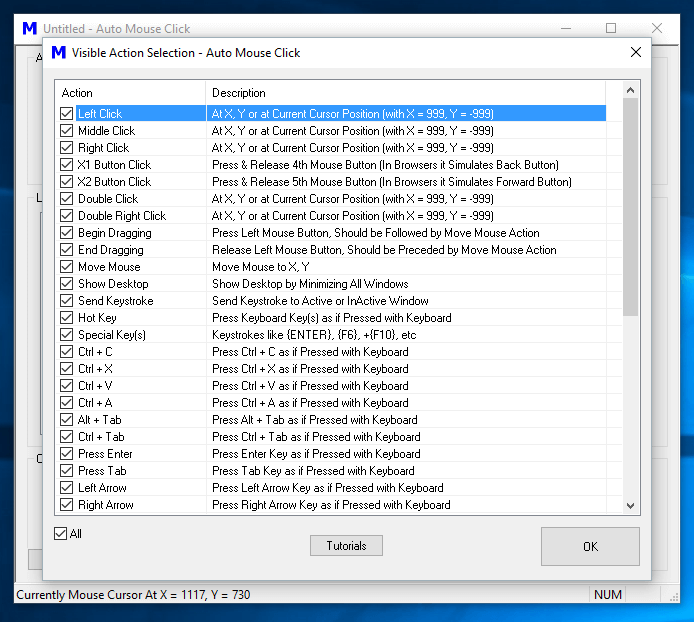
Advanced Mouse Click Macro Actions to Assist Automated Mouse Clicking
Planned Mouse Clicking is sufficient to assist your in Online or Direct X Gaming, however skill acquired when writing Mouse Clicking Macro can be utilized to further Automate any other Repetitive Task. The above Screenshot displays a glimpse of other Windows Automation Actions that can be automated apart from simple Mouse Clicks from any Macro Script. You can simply combine Automated Mouse Clicking with other Robotic Actions and fully utilize your Mouse Click Macro to create a perfect Script and Automate any Repetitive Task.