Do you typically hear a mouse click like sound in your speaker while working on your machine ?
Is this sound rather disturbingly irritating you ? The sound is heard even if you are not moving your mouse or using your mouse ? Want a peaceful and silent atmosphere while working ? then read on the post to find out how to disable this sound and to understand that nothing is wrong with your mouse !!!
In windows there are sound themes which play different sound effects when we use the computer. There are different events defined when you can play this sound and what type of sound is played. The sound can be played when you open or close a program or navigate in windows or internet explorer. Most of the time the sound that is played is a mouse “click” sound. so you hear the ‘click’ of the mouse while browsing the web.
To disable this sound you need to change the sound settings . Follow the below steps
Step 1 :
Windows start Menu and select Control Panel ( If you do not have the control panel option in the start menu then type ‘Control panel’ in the search box next to the windows start menu and then select control panel from the search results)
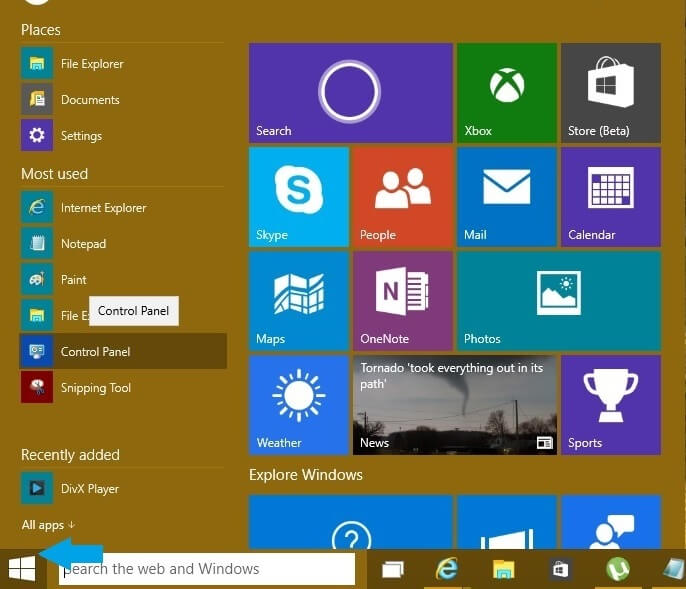
Control Panel Option in Start Menu
Step 2 :
In the options displayed in the control panel select Sound or Sound and Audio Devices options based on your OS. A dialog box will appear. Then select the Sound tab in the dialog box. You will get a list of program events e.g. “Start navigation” under file explorer .

Disable Mouse Click Sound
Step 3 :
Check if there is a ‘speaker’ symbol against it. If there is then you can select that event and select “none” from the drop down ‘Sounds’ list and click OK for the changes to take effect . This will remove the sound. You can go through the list of events and check exactly which event is triggering the sound and then you can select that event to disable the sound. If you are not sure which event is triggering the sound then you may check all the entries with the ‘speaker’ symbol. Test the sound using the test button. If you identify the sound then that might be the event you are looking for.
The same procedure can be used to enable a sound for any event. In that case you will need to select the appropriate sound from the Sounds drop down list.
However if you want to disable the actual click sound that come from the mouse hardware when the right click or left click is pressed then you will need to open the mouse and do hardware changes to the switches.